Key Features
IRS Modular TestStand User Interface is a custom user interface for executing test sequences created for National Instruments TestStand. It acts as a front-end for the TestStand API, which is executing the sequences.
- Control, observe and visualize the execution of National Instruments TestStand sequence files
- Provide comfortable project selection and execution summary for system operators
- Visualize system status, UUT status and progress info without modifications of TestSequence
- Visualize additional custom UUT status messages, UUT variables, system variables, system status messages with additional StepTypes (without creating dependencies to GUI, still compatible with SequenceEditor)
- Visualize result history
- Track error statistics for current execution (number of certain failed steps or errors per product)
- Track result statistics per product
Customization
The main operator view is the default view when system is running. It provides a quick overview of the currently running project, station and status info and the most recent results. More detailed information
can be found in a extended expert view. The operator view can be fully customized to your needs and dynamically be replaced as a module. Furthermore the expert view can be extended with specific plugins considering your requirements.
Software Overview
Multi-UUT Support
The GUI can handle all standard NI Models (Batch, Parallel, Sequential) and automatically manages and displays data for multiple test sockets.
Multi-Station Support
UUTs can be assigned to a specific “Test Station” and “Panel Nr” via additional StepTypes. This is for display and reporting purposes only and can be used in environments where the current location of the UUT should be visualized, like in a round table (this feature is implemented but currently unused in included views).
Multi-Language Support
The GUI supports multiple languages in most controls. Currently two languages are shipped (english, german) but this can be extended.
Product Support (PartNumber)
The GUI supports the newly introduced NI UUT property “PartNumber” as a product identifier. The product id is used for grouping features and analytics (error statistics, result statistics, result history grouping).
Statistics Counter per Product
The GUI can count any result (passed, failed, error, terminated, …) grouped by product id. This statistic data is stored in persistent XML files. Counting can temporary be disabled during maintenance or development to avoid counting invalid results.
Supports TestStand User Management
The GUI fully uses the built-in TestStand privilege system and also verifies those privileges for additional features. If required, the user management can be replaced by another implementation that fits better into your enterprise environment (LDAP, SSO…)
Application Log
Each critical application action can be logged (NLog system)
Result Logger
In addition to the application log and TestStand reporting features, the GUI provides an optional result logger which can be used to track each UUT’s result, date, serial, product id and some other critical information into a custom logfile, even without TestStand reporting being enabled (optional).
TestStand Execution viewer
- Tracing capabilities
- Simple debugging actions (Step in, over, out)
- Variable viewer
- Stack Trace
- Execution List
- Thread List
- Tracing Switch
TestStand sequence viewer
- View sequence definitions
- Set breakpoints
- View variables
Error Detection
- Detection of N identical repeated errors
- Detection of N different errors with in an observation window
- Definable reaction
- Definable number of occurrences and history depth
- Detection by global scope, test sockets, products and products in test sockets
- The usage of projects is optional. The GUI can also handle TestStand sequence files directly
Test Projects
- Additional support information for TestStand sequences
- Comfortable selection for operators on start screen
- Testproject editor included (additional executable)
Tools menu support
- TestStand Tool Menu customizations are also available in the GUI. This way you can include custom commands and executables in the menu
- Show Custom Tool menu entries option
- Show Built-in TestStand Tool menu entries option
Startup Features
- Autologin: Logs in a specified user automatically (empty password required)
- Autostart: A test project can specify an autostart option, which will immediately start the execution when loaded
- Autoload last file: The last file can be loaded automatically
- Program arguments: The GUI can be started with a testproject as command line argument
- When these features are combined, a fully autonomous start of the test execution can be achieved (e.g. required after power failure)
Smart Stop
In a production line, the terminate function is not always the best choice to end the testing cycle. The GUI’s stop button can be customized to either just set a flag in TemporaryGlobals or to directly terminate all executions.
ApplicationWarnings
- Provide information about critical situations
- Detection of repeated errors
- Detection of performance critical settings like tracing enabled, LabVIEW in development environment, logger in debug mode…
- All alerts can be permanently ignored by name
- Overview of application alerts in operator view and expert view
Modular Architecture
The GUI is built on most recent technologies like WPF, PRISM, MEF, MVVM to provide extensibility and flexibility for future demands. It consists mainly of a core and logical modules. Most of the modules can be exchanged by other implementations or disabled, if not required.